

If we see that this section is useful for you and there is a need, we will add new questions here. Please, before contacting Customer Support read carefully this section.
Its not difficult at all. Click on the following button, fill in the registration form and create a new account.
CreateWe take all security measures to protect your account and keep it safe from third parties intrusion.
No. you are allowed to create only one account. For special situations please contact our Customer Support.
Enter your account and change your e-mail address and password in Account Settings section.
Go to login section, click on lost password, follow the instructions.
Recover PasswordTo make investments you should register in spaceglobalmarket.com, create an account and then you can make your deposit. All the investments are made in your personal account after login.
Apply NowBitcoin, Skrill, Money Gram and PayPal deposits are credited to your spaceglobalmarket.com account instantly. Bitcoin deposits are added within minutes to hours due to confirmations over the network.
Your interest is calculated every business day based on the size of your deposit.
Yes. Just login to your account and click on New Deposit. You should select the payment with Balance suffix from the payment drop down menu.
Yes, but note that all the transactions are handled separately.
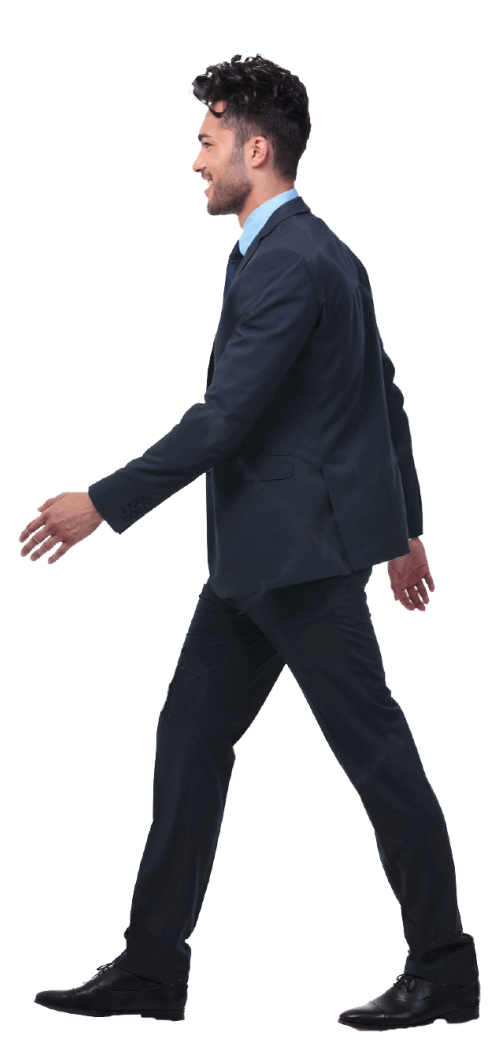






Copyright © 2026 SpaceGlobalMarket.